Microsoft 365 is ever changing. Released many, many months ago, Add shortcut to OneDrive remains a mystery to some people. This is different than Sync, right?
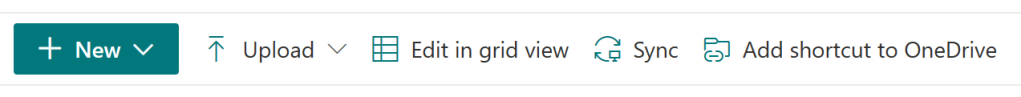
Somewhat different, but a lot of the same. Even so, the shortcut link delivers on its promise. Shortcuts link to specific SharePoint Online folders and are added to a person’s OneDrive for Business account. Using these shortcuts, OneDrive becomes a single place to view their content:
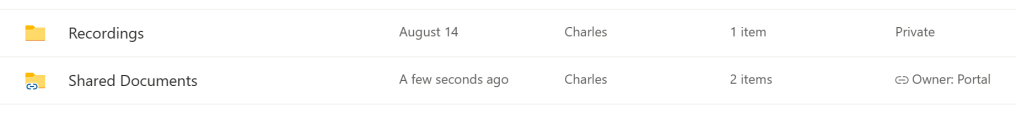
NOTE: In the browser, shortcut sources are listed under the Sharing column.
But, if people are signed into their OneDrive sync clients, then their shortcut folders are synced to their computers. Though these folder images differ a bit. Shortcut folders have link icons differentiating them from regular folders. Still, the folders are synced like a traditional sync, but listed under the person’s OneDrive folder in the File Explorer:

Conclusion:
Sync and Shortcuts function almost identically, but shortcuts show up under OneDrive. For simplicity, that’s the only key difference.
“The most common way people give up their power is by thinking they don’t have any.”
Alice Walker
#BlackLivesMatter
Thank you for this. Much more concise than any explanation I found from Microsoft.
LikeLike
Good to hear that this was helpful…
LikeLike
Sync actually is downloaded locally and and link is File on Demand.
LikeLike
The “Files on Demand” feature is a part of the OneDrive.exe. Whether you use SharePoint Sync or OneDrive Shortcut, they both leverage the OneDrive.exe and its configurations.
LikeLike